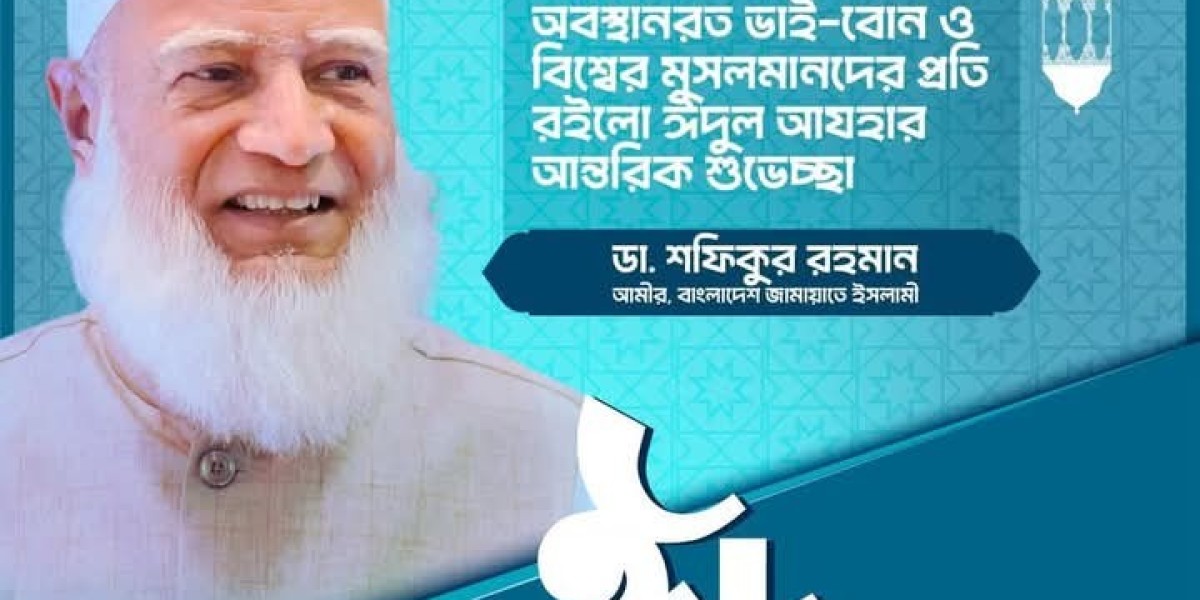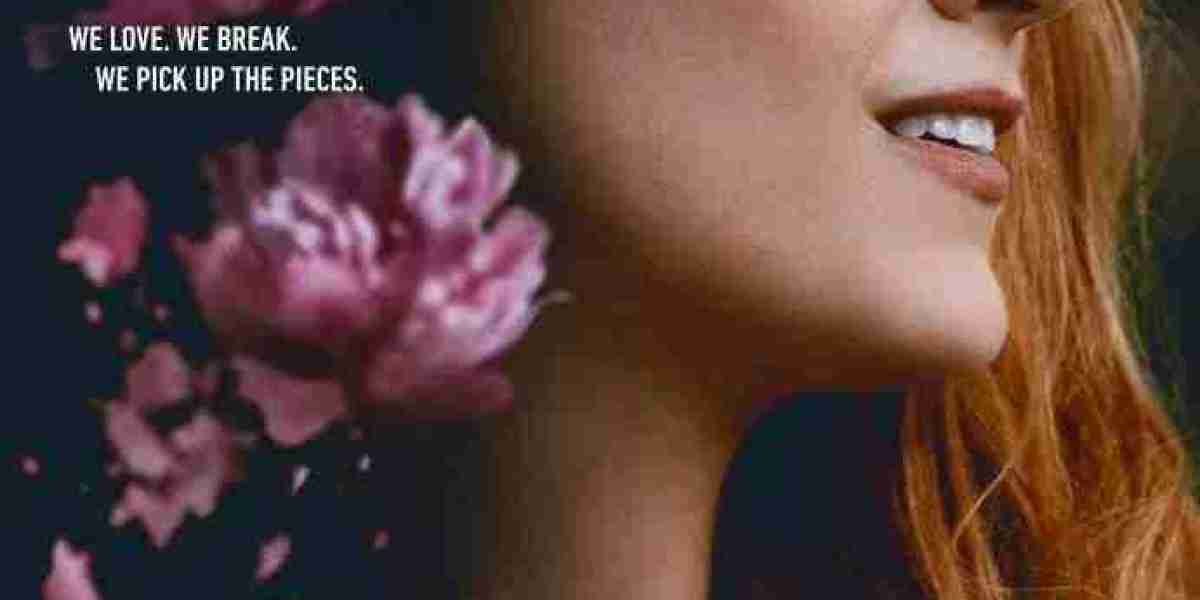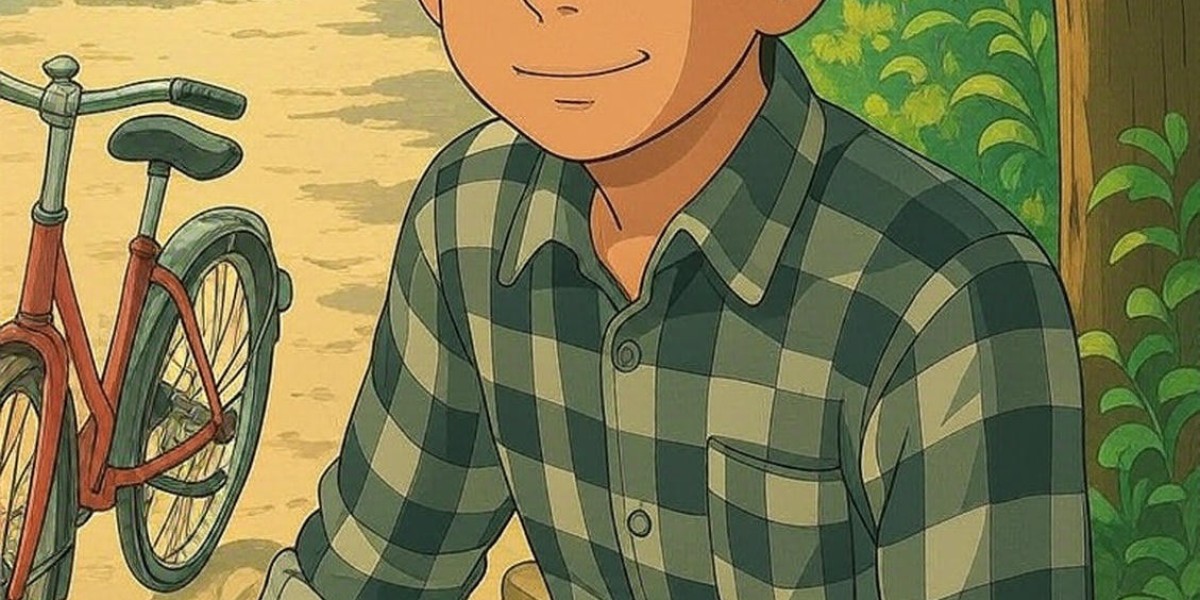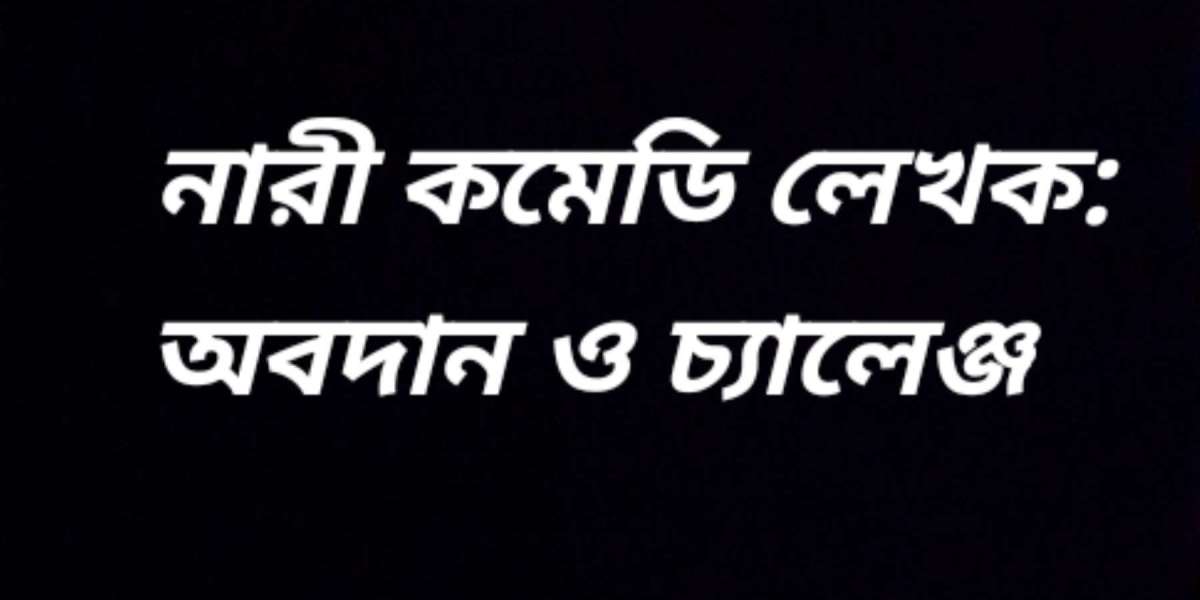In **Part 3**, we covered the basics of building a PC. Now, in **Part 4**, we’ll explore **advanced customization techniques**—liquid cooling, RGB lighting synchronization, and overclocking—to push your system’s performance and aesthetics further.
---
### **1. Advanced Cooling Solutions**
Proper cooling is crucial for performance and longevity, especially in high-end builds.
#### **a) Air Cooling vs. Liquid Cooling**
| **Aspect** | **Air Cooling** | **Liquid Cooling** |
|------------------|-----------------------------|----------------------------------|
| **Performance** | Good for mid-range builds | Better for overclocking & high TDP CPUs/GPUs |
| **Noise** | Can be louder under load | Generally quieter (depends on pump/fans) |
| **Maintenance** | Low (just dust cleaning) | Requires occasional refills/checks for leaks |
| **Cost** | Affordable ($30–$100) | Expensive ($100–$300+) |
**Best Air Coolers:**
- Noctua NH-D15 (flagship)
- Cooler Master Hyper 212 (budget)
**Best AIO Liquid Coolers:**
- Corsair iCUE H150i (360mm)
- NZXT Kraken Z73 (with LCD display)
#### **b) Custom Water Cooling (For Enthusiasts)**
- **Components Needed:** Radiator, pump, reservoir, tubing, fittings, coolant.
- **Pros:** Superior cooling, ultra-quiet, visually stunning.
- **Cons:** Expensive, complex installation, maintenance-heavy.
**Tips for Custom Loops:**
- Use **soft tubing** for easier builds, **hard tubing** for aesthetics.
- Always leak-test before powering on!
---
### **2. RGB Lighting & Aesthetics**
RGB isn’t just flashy—it can improve cable management visibility and create a personalized setup.
#### **a) RGB Control Software**
| **Brand** | **Software** | **Sync Compatibility** |
|-------------|-------------------|-----------------------|
| Corsair | iCUE | Limited third-party |
| ASUS | Aura Sync | Works with many brands |
| Razer | Chroma | Best for peripherals |
| Open Source | SignalRGB | Universal control |
#### **b) Lighting Layout Ideas**
- **Monochromatic:** Single color for a sleek look (e.g., all white or blue).
- **Dynamic Effects:** Rainbow waves, temperature-based color shifts.
- **Accent Lighting:** Highlight key components (GPU, RAM, cooling).
**Best RGB Components:**
- **Fans:** Lian Li SL-Infinity (daisy-chainable)
- **RAM:** G.Skill Trident Z Royal
- **GPU:** ASUS ROG Strix (with built-in RGB)
---
### **3. Overclocking for Performance**
Pushing your hardware beyond stock speeds can yield **5–20% more performance**, but requires caution.
#### **a) CPU Overclocking (Intel/AMD)**
- **Intel (K-series CPUs):** Adjust multiplier & voltage in BIOS.
- **AMD Ryzen:** Use **Precision Boost Overdrive (PBO)** for safe auto-OC.
**Safe Voltage Limits:**
- **Intel:** ≤1.35V (for daily use)
- **AMD Ryzen:** ≤1.25V (varies by model)
**Stress Testing Tools:**
- Prime95 (CPU)
- AIDA64 (stability)
#### **b) GPU Overclocking**
- **MSI Afterburner:** Easiest tool for beginners.
- **Safe Adjustments:**
- Core Clock: +50–150MHz
- Memory Clock: +200–500MHz
- Power Limit: Max (if cooling allows)
**Test Stability With:**
- FurMark (GPU stress test)
- 3DMark (benchmarking)
#### **c) RAM Overclocking (XMP/DOCP & Manual Tuning)**
- Enable **XMP (Intel) / DOCP (AMD)** in BIOS for preset speeds.
- Advanced users can tweak **timings (CL16, CL18)** and voltage.
---
### **4. Advanced Cable Management**
- **Custom Sleeved Cables:** Improves aesthetics (available from CableMod).
- **Vertical GPU Mounting:** Shows off your graphics card (needs a PCIe riser).
---
### **5. Troubleshooting Advanced Setups**
| **Issue** | **Possible Fix** |
|-------------------------|------------------------------------------|
| **RGB not syncing** | Check software conflicts, update firmware |
| **Overheating after OC**| Reduce voltage, improve cooling |
| **Leaks in custom loop**| Shut down immediately, recheck fittings |
---
### **Conclusion**
With these **advanced customization techniques**, your PC will not only perform better but also look stunning. Whether you’re into extreme cooling, vibrant RGB, or squeezing out extra FPS, there’s always room to push further.